So you are looking at becoming a Tableau Desktop Associate? Good on you! And you should be totally proud of yourself!
I’ve taken mine late last year, and I’m here to share my experience and tips around it.
First things first, things you probably already know:
It costs $250.00 (USD), it has 36 multiple choice questions, you have 2 hours to complete it, and you need to score at least 75% to pass. It will be a combination of theory and practical questions. The session will be proctored (over webcam).
So knowing the above you would want to make sure you are prepped well for the exam. How do you do that?
Tips for becoming desktop certified
______________________________________________________________________________
Before the exam:
- Familiarise yourself with Tableau Desktop by:
- Using it
- Practice exam
- Paid practice exam pack
Here are some links:
- Tableau’s Exam Page: https://www.tableau.com/learn/certification/desktop-certified-associate
- Tableau’s Guide: https://mkt.tableau.com/files/DesktopQA_ExamGuide.pdf?_fsi=GA9EOn9C
- Lukas Halim’s Udemy Course: https://www.udemy.com/tableau-accelerate-your-career-and-get-certified/

After the exam you’ll receive the results immediately after you submit your answers.
_______________________________
I’ve passed! Now what?
Woo-hoo! Well done! All your hard work paid off.
- Add yourself to the Certification directory for some bragging rights 😉
- https://www.tableau.com/support/certification/directory
- It doesn’t mean it’s the end of the Tableau journey, though! Continue participating in Make Over Monday and/or Workout Wednesday and keep practicing.
- If you’re up for it, take on the next challenge – Tableau Desktop Certified Professional! (I’ll be blogging about my experience with this exam soon!)
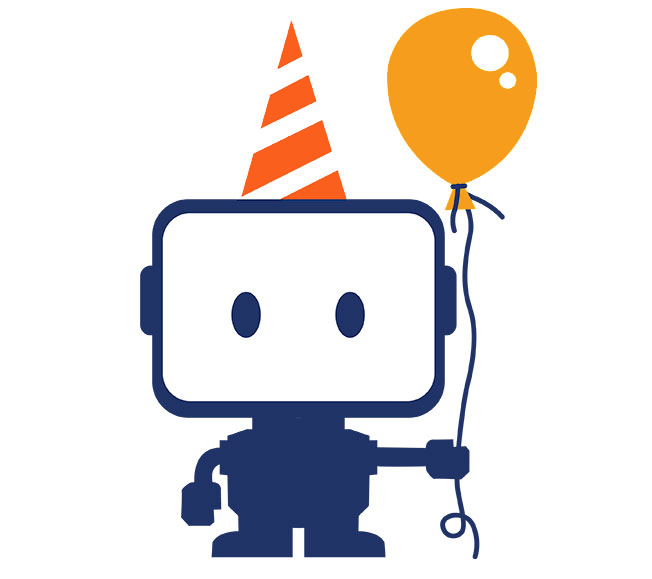
During the exam:
- The exam will be done in a virtual machine with Tableau Desktop installed. It also has a web browser installed so you can Google solutions if needed. Remember that everything MUST be done IN the virtual machine.
- This is a weird one: Don’t assume your proctor knows the rules. I had an inexperienced proctor who questioned why I was opening the folder containing the datasets, and why I was launching Tableau Desktop. This wasted precious seconds. I also had to tell him that I AM allowed to google for solutions.It was quite stressful, but as always, keep calm and be courteous.
- You may encounter disconnects from the virtual machine (mine froze 2-3 times). When this happens, speak to the proctor and you’ll be reconnected .. no biggie.
- Read the questions. Very. Carefully. I know exams are stressful but don’t miss important keywords. More often than not, the solutions are not too difficult, and don’t miss a key part of the question (for instance forgetting to put a filter for a certain month or year). And trust me, the multiple choice answers WILL include these values.
- If you find yourself stuck on a question for too long, mark it. You’re allowed to revisit the question any time during the exam.
_______________________________
I didn’t pass 🙁 Now what?
It’s alright! Really, don’t beat yourself over it. In these wise words:
“Why do we fall sir? So that we can learn to pick ourselves up” – Alfred Pennyworth (Batman Begins, 2005)
At least you know that you still have to work on your Tableau skills and work towards that direction.
You should’ve received a score summary for each Mod (eg Mapping, Dashboards, Analysis). For any of them which you scored lowly, work on those.
Focus on questions you found difficult, and redo the practise exam (if you didn’t do it, I strongly recommend that you do)
Note: You can retake the exam, but you’d have to pay for it again.
For more information about Tableau’s features and how it can benefit your organisation, get in touch with us at FIRN Analytics.

